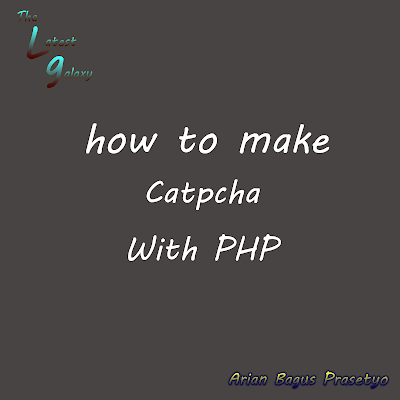This time we will discuss about bold, italic, and underline as well.
Sure you already know, we'll discuss BOLD for Making Can Be bold letters
and also italic To Make Writing become skewed On A Letter
And also the last we will make Underline that serves to make the bottom line on A Letter
We just started.
<I> = italic
<U> = Underline
Ie "<b>" And also Concluding "</ b>"
Placement Example code is as follows:
Ie "<i>" And jgua closing "</ i>"
Sample Placement code is as follows:
Ie "<u>" And jgua closing "</ u>"
Sample Placement code is as follows:
And that's code for making it.
If in HTML You can see the results and its differences.
Very easy is not it?
See you at next post.
Sure you already know, we'll discuss BOLD for Making Can Be bold letters
and also italic To Make Writing become skewed On A Letter
And also the last we will make Underline that serves to make the bottom line on A Letter
We just started.
Making way writing BOLD, Italic, and Underline
<B> = BOLD<I> = italic
<U> = Underline
First We Will Make BOLD
The code used to create bold text is very easy.Ie "<b>" And also Concluding "</ b>"
Placement Example code is as follows:
<i> It's Posts BOLD </ b>
The next we are going to Make Italic
The code used to create it italic:Ie "<i>" And jgua closing "</ i>"
Sample Placement code is as follows:
<i> This text Italic </ i>
And the last is Underline
The code used to create it Underline:Ie "<u>" And jgua closing "</ u>"
Sample Placement code is as follows:
<u> This article Underline </ u>
And that's code for making it.
Example To All three are also less like this:
<Html>
<Head>
<Title> BOLD, Italic, and Underline </ Title>
</ Head>
<Body>
<B> It's Posts Strong </ b>
<I> This text Italic </ i>
<U> This article UNDERLINE</ u>
</ Body>
</ Html>
If in HTML You can see the results and its differences.
Very easy is not it?
See you at next post.